Chromebook setting question: "Oops Sync has stopped working!"
Closed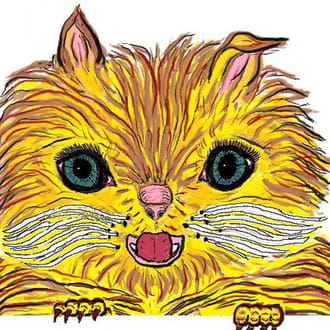
miamirn
Posts
1
Registration date
Tuesday January 5, 2016
Status
Member
Last seen
January 5, 2016
-
Jan 5, 2016 at 03:20 PM
Blocked Profile - Jan 5, 2016 at 06:22 PM
Blocked Profile - Jan 5, 2016 at 06:22 PM
Related:
- Chromebook not syncing
- How to word search on chromebook - Guide
- How to turn off international keyboard on chromebook - Guide
- How to check fps on chromebook - Guide
- Pokemon emerald download chromebook - Download - Role playing
- Fire kirin download for chromebook - Download - Online gaming and betting

