Virus pen drive display the folder "recyclebin"
Solved/Closed
anandb
Posts
1
Registration date
Sunday October 12, 2014
Status
Member
Last seen
October 12, 2014
-
Oct 12, 2014 at 01:38 PM
Ambucias Posts 47356 Registration date Monday February 1, 2010 Status Moderator Last seen February 15, 2023 - Oct 15, 2014 at 04:23 AM
Ambucias Posts 47356 Registration date Monday February 1, 2010 Status Moderator Last seen February 15, 2023 - Oct 15, 2014 at 04:23 AM
Related:
- How to lock folder in pendrive
- Anvi folder locker reset key - Guide
- How to lock samsung screen from touch - Guide
- Caps lock reversed - Guide
- Lock ineligible - Facebook Forum
- How to download songs in pendrive from youtube - Guide
2 responses

Ambucias
Posts
47356
Registration date
Monday February 1, 2010
Status
Moderator
Last seen
February 15, 2023
11,168
Oct 12, 2014 at 04:10 PM
Oct 12, 2014 at 04:10 PM
Hello,
# Download UsbFix on your computer, and launch it.
# It will start automatically, and a shortcut will be created on your desktop.
# Connect all your external data sources to your PC (Usb keys, external drives, etc...) Do not open them.
# Choose " Deletion " option.
#The computer will re-start, and it may be longer than usually.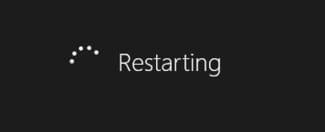
# UsbFix will display a message at re-start.
# Click "OK" to start cleaning.
# Copy/paste the report here.
Tutorial : http://www.en.usbfix.net/2014/02/usbfix-tutorial-clean-option/
# Download UsbFix on your computer, and launch it.
# It will start automatically, and a shortcut will be created on your desktop.
# Connect all your external data sources to your PC (Usb keys, external drives, etc...) Do not open them.
# Choose " Deletion " option.

#The computer will re-start, and it may be longer than usually.
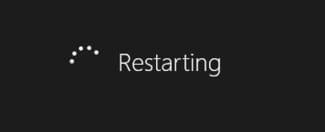
# UsbFix will display a message at re-start.

# Click "OK" to start cleaning.
# Copy/paste the report here.
Tutorial : http://www.en.usbfix.net/2014/02/usbfix-tutorial-clean-option/
dear sir! thankyou very much for helping

Ambucias
Posts
47356
Registration date
Monday February 1, 2010
Status
Moderator
Last seen
February 15, 2023
11,168
Oct 15, 2014 at 04:23 AM
Oct 15, 2014 at 04:23 AM
My pleasure

