How to use a song as a ringtone on Android

By default, Android offers its users a wide selection of ringtones, but you can also create custom ringtones out of your favorite songs. There are several methods to do so; continue reading to discover them.
There are many ways that you can create an Android ringtone. Here are a few of them - some of them will be more suitable than others, depending on your Android version and smartphone model.
How to make a song a ringtone on Android using computer files?
You can set a song as your ringtone by using your computer's native files:
- Start by connecting your smartphone to your PC.
- Then, simply copy the song of your choice and paste it into the Ringtones folder of your phone.
- If the Ringtones folder doesn't exist, create it at the root of your phone's internal storage:

- The list of compatible audio formats is listed on Android's media format and codec support webpage.
- Next, tap the Menu key, go to Settings, and select Sound. From there, tap Call Alert Tone and choose the song of your choice.
How to make a song a ringtone on Android using the Music Player app?
- To create an Android ringtone from a song using the Music Player program, start by opening the app.
- Once inside the app's interface, tap and hold the music track of your choice.
- Then, tap Set As Ringtone:
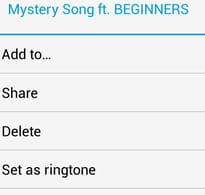
How to make your ringtone a song by using the Sound Picker feature?
The Sound Picker feature (available on Samsung Galaxy S5) can automatically select the "best" section of a song and use it as a ringtone.
- To use the Sound Picker feature, first go to Settings.
- Select Call Settings, then Ringtones and keypad tones.
- Tap Ringtones and then Add.
- The Complete action using menu will be displayed. In this menu, select the Sound picker.
- Leave the Auto recommendation option checked.
- Browse for the audio file or song that you want to set as your ringtone, and the Sound Picker feature will select the ideal section of it.
How to use the Ring Droid app to set a song as a ringtone?
The RingDroid app allows you to create ringtones out of a specific section of a song.
- Download the app.
- Follow the on-screen instructions to create your ringtone.
How to set a Spotify song as a ringtone on Android?
Spotify songs are encrypted and the streaming platform uses the Ogg Vorbis format and not MP3, for example. Even if Spotify Premium users can stream music offline, the downloaded songs are cache files, which means that you can't set them as ringtones. To do so, you will have to use a third-party app to convert the downloaded music to a supported Android format (you can check the list of supported formats above). Once this is done, you can use one of the methods described in the present article to set the Spotify song as a ringtone.
