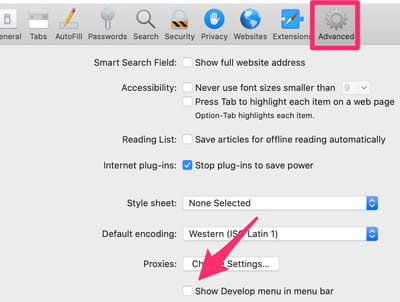View the source code of a website: Safari, Chrome, Firefox

This article will show you how to view the source code (such as HTML, CSS, and JavaScript) of a webpage on the most popular web browsers: Chrome, Safari, and Firefox on your computer.
How to view the source code of a webpage under Safari?
To be able to view the source code of a webpage under Safari, you first need to enable the Developer menu:
- Click on Safari menu > Preferences > Advanced.
- Tick the box Show Develop menu in menu bar.
- Close the Preferences window.
- Go to the Develop menu > Show Page Source.
How to view the source code of a webpage under Google Chrome?
- Open your browser, and go to a webpage you want to view the source code.
- Right-click the page and click on View Page Source or press Ctrl + U, to see the page's source in a new tab.
Note: Don't right-click a photo or a link, otherwise the wrong menu will appear.
How to view the source code of a webpage under Mozilla Firefox?
- Open the webpage that you want to see the source code.
- Right click on it and select View the source of the page.
Do you need more help with web browsers? Check out our forum!