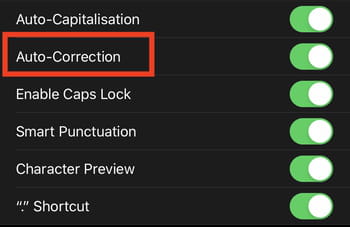How to turn off autocorrect on iPhone?

Auto-correct can be your best friend but it can also be the reason for embarrassment and misspelling of more unique names and words, especially when dealing with multiple languages. It is useful to know how to turn it on and off and this FAQ will show you how to disable the Auto-correct feature on your iPhone.
How to disable auto-correct on iPhone?
- From the home screen, tap on Settings > General.
- Tap on Keyboard.
- From this menu you can disable Auto-Correction:
Do you need more help with your iphone? Check out our forum!
Subject
Replies