Best PDF editors: online, desktop, free

Whether you need to edit PDF files or convert other documents to/from this format, it's very easy thanks to the many services that are available online or as desktop apps. Below we present our selection of the best tools for working with PDF files.
Adobe Acrobat
Adobe, the inventor of the PDF format, offers its cloud service for working with PDF files. Adobe Acrobat contains almost all the necessary functions for creating, converting, editing PDF files, filling and signing electronic forms, and exchanging documents of this format. Standard Plan gives you essential PDF functions: edit, convert, password-protect , and request signatures. Acrobat Pro offers additional tools and numerous e-signature tools.
Pricing: Standard: $15.59/month; Pro: $23,99.
|
PROS |
CONS |
|
✓ Proven standard for numerous companies and businesses. ✓ Features integrations with Microsoft 365, Teams, Outlook, Google, Box, and other apps. |
✓ Standard Plan supports Windows only. |
Sejda
Sejda is a paid PDF editing service with an intuitive interface with both a cloud version and a desktop application. With this editor, you can efficiently work with PDF files: compress, merge, split, convert and protect PDF files; find; fill/replace occurrences of words; fill out forms in PDF files; watermark and insert illustrations (for example, with your signature), etc. Sejda Desktop is compatible with macOS, Windows, and Linux. The online service is free for documents up to 200 pages or 50 Mb and three tasks per hour. There are plans with weekly, monthly, or yearly payments.

Pricing: Web Pass for 7 days: $4.50, Monthly Pass: $6.90, Desktop+Web Annual Subscription: $59.
|
PROS |
CONS |
|
✓ Has a friendly interface. ✓ Online version is free. |
✓ Does not have a number of functions, for example, tagging PDF files. ✓ Online version has limited fonts and does not support adding custom fonts found in documents. |
Swifdoo
Swifdoo is designed mainly for PCs with Windows 11/10/8.1/7/XP and has very easy controls. So you can find the features you need very quickly. It has the basic PDF tools: create, convert, merge, compress and sign PDF documents, etc. It is one of the most affordable PDF editing services with a trial period of use.

Pricing: 20/month, 39,9/3 months, 62,04/year, 90,3/perpetual license.
|
PROS |
CONS |
|
✓ Has affordable price. |
✓ Works only on Windows and does not have a mobile app. |
Wondershare PDFelement
PDFelement is a downloadable application that uses OCR technology to digitize scanned documents and convert them into editable PDF files. In addition to the standard functions of creating, editing, filling, merging-splitting PDF documents, and including signatures, this editor has drawing tools and the ability to add hyperlinks.

Pricing: Eternal license: $69.99.
|
PROS |
CONS |
|
✓ Very useful for working with an electronic signature. Has a hyperlinks tool. |
✓ Slightly expensive. ✓ Available only for a year subscription. No trial period. |
Soda PDF
A powerful editor for Mac/PC, tablets, and even phones. In addition to the standard PDF editor features, Soda PDF is attractive in that it has OCR tools, PDF unlocking, adding stickers, and allows you to directly save files to third-party cloud applications OneDrive, Dropbox and Google Drive. Soda PDF may be of interest to companies, as it has beneficial plans for businesses.
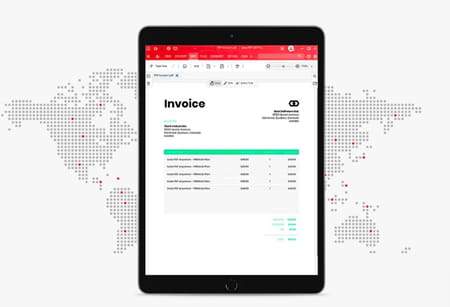
Pricing: Home Plan: $48/year or $10/month, Premium Plan: $84/year, $15/month, Business Plan: $120/year, Enterprise Edition (perpetual): $159.
|
PROS |
CONS |
|
✓ Very convenient for working on projects in a team. |
✓ Edition of the font is not always compatible. |
Liquid text
LiquidText, available as a desktop app and in a browser version, is designed primarily for taking notes on your PDF document and is easy to work with and share between several devices for the same price. With it, team members can add annotations, highlight certain parts, link segments to the source material, link comments together, and so on. There are monthly and annual subscriptions.

Pricing: desktop app: basic/free, 9,99/year; cloud version: 4,99/month (with 1 GB Project Storage) and 7,99/month (with unlimited storage).
|
PROS |
CONS |
|
✓ Basic version of the local app is free of charge. ✓ Cloud subscription has one week free trial period. |
✓ Does not have a number of functions. |
