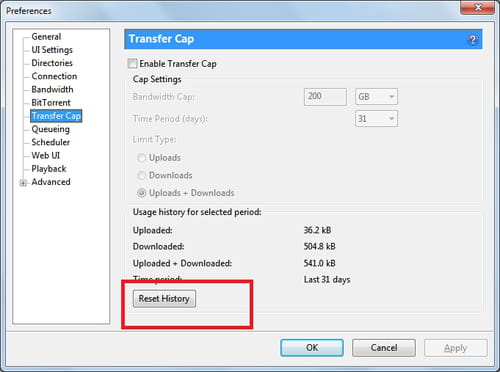uTorrent download history: view, clear

uTorrent is one of the most effective ways to download data from the internet. Large sized data files can easily be downloaded with the super efficient uTorrent. This software generally stores the history of downloads as well as the uploads from the previous thirty-one days. This article will explain how to clear the uTorrent download history.
How to view your uTorrent download history?
To see your uTorrent download history, just click on the Start button, launch Run and type %AppData%Torrent to see what you've torrented.
How to clear uTorrent download history?
This history of the downloads can be removed or cleared according to the user's preferences. To do this, one needs to go to Reset History. This can be done through the Transfer cap options accessed through the settings menu after opening uTorrent.
By default, uTorrent keeps a history of downloads and uploads for the last 31 days. To remove this history:
- Open uTorrent.
- Click the Options> Preferences> Transfer cap.
- In the right pane, click Reset History.
- Finally click OK to close the window.