Adobe Illustrator is a vector graphics editor and design program developed by Adobe. This software will fully empower you to create stunning and groundbreaking visuals. It features all the tools you need, it is easy to learn depending on your need, has a handy interface, and can even automate tasks.
What is Adobe Illustrator?
Adobe Illustrator is a powerful software for creating all kinds of illustrations based on vector graphics. It allows you to produce logos, icons, fonts, and more complex drawings that you can later use in many fields such as digital media, interactive content, and more. Adobe Illustrator has been a pioneer and is now one of the most powerful tools in its genre.
What are the key features of Adobe Illustrator?
- Vector graphics: Adobe Illustrator is primarily known for its vector graphics feature. Basically, vector graphics allow you to create final images not composed of pixels but curves. This technique will enable you to create, transfer and resize those graphics without any quality loss. The vector graphics technique is a standard and it is mainly used to create highly detailed compositions that someone will later convert into classic image formats.
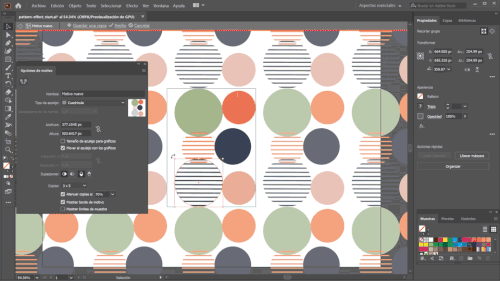
- Powerful layer system: Of course, it features a powerful layer system that allows you to create complex and compelling images. Using the layers, you can create your composition step by step, apply actions on one or several layers, combine them with the valuable clipping mask system, and lots more.
- Endless possibilities: Adobe Illustrator has been designed so that you can achieve any type of graphics, from old-school style to new-groundbreaking visuals. Moreover, Adobe made sure to meet everyone's needs and create infinite possibilities thanks to all the tools it provides. Hence, you can basically achieve anything using Adobe Illustrator, such as logos or icons, your own typography font design, stylish customized lettering, and create fantastic infographic and banner designs, charts, graphs, or wallpapers.
- Countless tools: You will be able to use many different tools to create and edit your illustrations, including selections tools, zoom, and pan tools, drawing, painting, text tools, and lots more. Long story short, Adobe illustrator provides absolutely everything you need to create state-of-the-art and professional quality compositions.
- File format master: As one of the leaders, Adobe Illustrator supports almost every format you will need. So yes, all the standard formats are supported, and lots more exotic ones such as AutoCAD Drawing.
- Workspaces: You can create and manipulate your creations using different elements such as panels, bars, and windows. The arrangement of these elements is known as a "workspace". These workspaces can be adapted to your liking, selecting one of the preset formats or generating a customized one.
- Extend and automatize: Adobe Illustrator lets you create scripts and more to automatize repetitive tasks and create new routines. Routines can automatically apply a series of actions to every image on a folder, place random objects on a layer, and even more. Lots of people learned how to use scripts so that they can save lots of time and perform more complex operations that truly fit their needs.

How to use Adobe Illustrator?
- Launch Illustrator and click New. You can also choose File > New. Click a category tab at the top such as Mobile, Web, or Print, and then click a blank document preset.
- Customize your presets if needed, and you are good to go.
- You can also find many resources and tutorials online.
Is it free?
We provide you with the free Adobe Illustrator demo that you can use for 7 days. Once the free period expires, you will need to purchase one of the licenses listed on their website.
- Adobe illustrator free download
- Adobe illustrator 2022
- Adobe illustrator download
- Kmspico free download > Download - Other
- Adobe audition free download > Download - Audio editing
- Minecraft java edition free download > Download - Sandbox
- Adobe premiere pro free download > Download - Video editing
- Adobe flash player download > Download - Other

